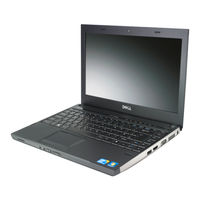Dell Vostro 3400 Manuals
Manuals and User Guides for Dell Vostro 3400. We have 24 Dell Vostro 3400 manuals available for free PDF download: Service Manual, Setup And Specifications Manual, Setup And Features Information
Advertisement
Advertisement
Dell Vostro 3400 Setup And Features Information (12 pages)
Dell Vostro 3300: Install Guide
Table of Contents
Advertisement