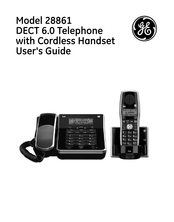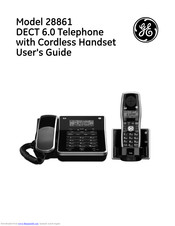User Manuals: GE 28861 Cordless Telephone
Manuals and User Guides for GE 28861 Cordless Telephone. We have 2 GE 28861 Cordless Telephone manuals available for free PDF download: User Manual
Advertisement
Advertisement