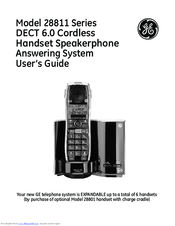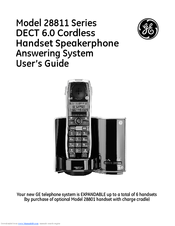GE 28811 series Manuals
Manuals and User Guides for GE 28811 series. We have 3 GE 28811 series manuals available for free PDF download: User Manual
GE 28811 series User Manual (120 pages)
DECT 6.0 Cordless Handset Speakerphone Answering System
Table of Contents
Advertisement
GE 28811 series User Manual (60 pages)
DECT 6.0 Cordless Handset Speakerphone Answering System
Brand: GE
|
Category: Cordless Telephone
|
Size: 0.75 MB
Table of Contents
GE 28811 series User Manual (60 pages)
DECT 6.0 Cordless Handset Speakerphone Answering System
Table of Contents
Advertisement
Advertisement