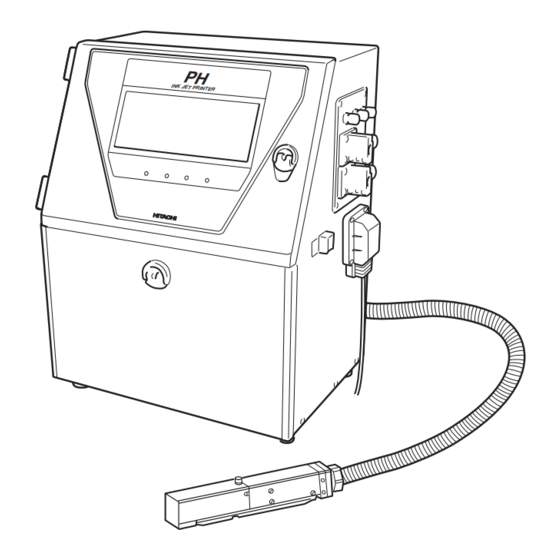
Hitachi PH Manuals
Manuals and User Guides for Hitachi PH. We have 1 Hitachi PH manual available for free PDF download: Instruction Manual
Advertisement
Advertisement
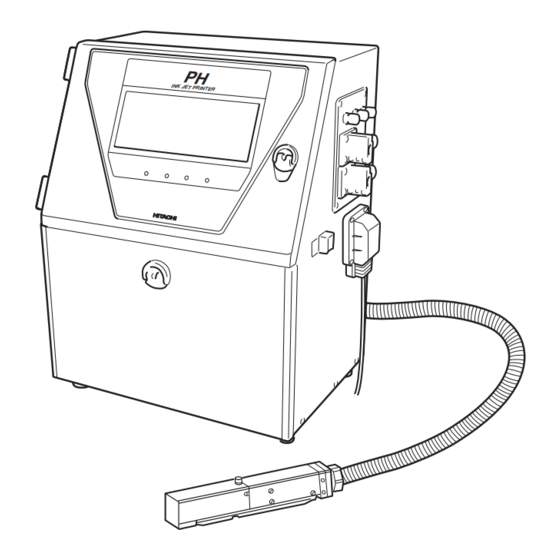
Advertisement
Advertisement