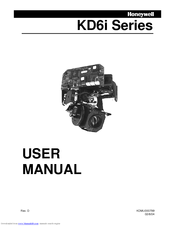Honeywell UltraDome KD6i Manuals
Manuals and User Guides for Honeywell UltraDome KD6i. We have 1 Honeywell UltraDome KD6i manual available for free PDF download: User Manual
Honeywell UltraDome KD6i User Manual (112 pages)
pan and tilt mechanism containing a camera and lens
Brand: Honeywell
|
Category: Security Camera
|
Size: 1.26 MB
Table of Contents
Advertisement