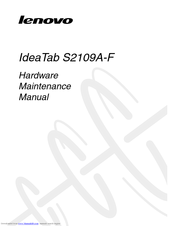Lenovo IdeaTab S2109A-F Manuals
Manuals and User Guides for Lenovo IdeaTab S2109A-F. We have 7 Lenovo IdeaTab S2109A-F manuals available for free PDF download: User Manual, Hardware Maintenance Manual, Manual De L'utilisateur, Bedienungsanleitung, Guía Del Usuario
Advertisement
Advertisement
(Spanish) Lenovo IdeaTab S2109A-F Guía Del Usuario (49 pages)
Lenovo IdeaTab S2109A-F User Guide V1.0(Spanish)
Table of Contents
(French) Lenovo IdeaTab S2109A-F Manual De L'utilisateur (49 pages)
Lenovo IdeaTab S2109A-F User Guide V1.0(French)
Table of Contents
(German) Lenovo IdeaTab S2109A-F Bedienungsanleitung (49 pages)
Lenovo IdeaTab S2109A-F User Guide V1.0(Germany)
Table of Contents
(Russian) Lenovo IdeaTab S2109A-F (50 pages)
Lenovo IdeaTab S2109A-F User Guide V1.0(Russian)
Table of Contents
Advertisement