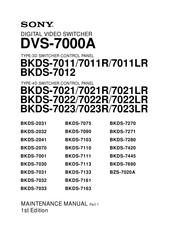Sony BKDS-7011LR Manuals
Manuals and User Guides for Sony BKDS-7011LR. We have 2 Sony BKDS-7011LR manuals available for free PDF download: Maintenance Manual, Installation Manual
Sony BKDS-7011LR Maintenance Manual (132 pages)
DIGITAL VIDEO SWITCHER; TYPE-3D SWITCHER CONTROL PANEL; TYPE-4D SWITCHER CONTROL PANEL
Table of Contents
Advertisement
Sony BKDS-7011LR Installation Manual (110 pages)
DIGITAL VIDEO SWITCHER, TYPE-3D SWITCHER CONTROL PANEL, TYPE-4D SWITCHER CONTROL PANEL
Table of Contents
Advertisement