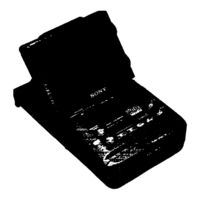Sony GV-500 Primary Manuals
Manuals and User Guides for Sony GV-500 Primary. We have 2 Sony GV-500 Primary manuals available for free PDF download: Service Manual, Operating Instructions Manual
Advertisement
Sony GV-500 Primary Service Manual (115 pages)
VIDEO WALKMAN
Brand: Sony
|
Category: Portable DVD Player
|
Size: 26.76 MB
Advertisement