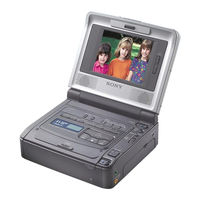Sony Walkman GV-8 Manuals
Manuals and User Guides for Sony Walkman GV-8. We have 2 Sony Walkman GV-8 manuals available for free PDF download: Operating Instructions Manual, Specifications
Advertisement
Sony Walkman GV-8 Specifications (2 pages)
Digital8® Video Walkman VCR
Advertisement