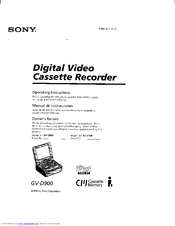User Manuals: Sony GV-900E - Video Walkman DV VCR
Manuals and User Guides for Sony GV-900E - Video Walkman DV VCR. We have 1 Sony GV-900E - Video Walkman DV VCR manual available for free PDF download: Operating Instructions Manual
Sony GV-900E - Video Walkman Operating Instructions Manual (89 pages)
Digital Video Cassette Recorder
Table of Contents
Advertisement
Advertisement