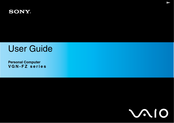Sony VAIO VGN-FZ Series Manuals
Manuals and User Guides for Sony VAIO VGN-FZ Series. We have 3 Sony VAIO VGN-FZ Series manuals available for free PDF download: User Manual, Guía Rápida
Advertisement
(Spanish) Sony VAIO VGN-FZ Series Guía Rápida (2 pages)
Sony Laptop User Manual
Advertisement
Advertisement