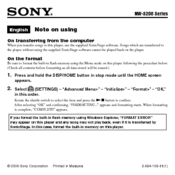Sony Walkman NW-S202 Manuals
Manuals and User Guides for Sony Walkman NW-S202. We have 6 Sony Walkman NW-S202 manuals available for free PDF download: Operation Manual, Service Manual, Quick Start Manual, Notes On Usage
Sony Walkman NW-S202 Operation Manual (93 pages)
User Manual
Brand: Sony
|
Category: MP3 Player
|
Size: 2.1 MB
Table of Contents
Advertisement
Sony Walkman NW-S202 Operation Manual (93 pages)
Sony Operation Guide MP3 Player
Brand: Sony
|
Category: MP3 Player
|
Size: 2.11 MB
Table of Contents
Sony Walkman NW-S202 Service Manual (44 pages)
DIGITAL MUSIC PLAYER
Brand: Sony
|
Category: MP3 Player
|
Size: 3.19 MB
Table of Contents
Advertisement
Sony Walkman NW-S202 Quick Start Manual (16 pages)
512MB Stylish WALKMAN MP3 player with Sports features
Brand: Sony
|
Category: MP3 Player
|
Size: 0.5 MB
Table of Contents
Sony Walkman NW-S202 Quick Start Manual (14 pages)
Sony MP3 Player Quick Start Guide
Brand: Sony
|
Category: MP3 Player
|
Size: 0.43 MB
Table of Contents
Sony Walkman NW-S202 Notes On Usage (4 pages)
NW-S200 Series
Brand: Sony
|
Category: MP3 Player
|
Size: 0.08 MB
Advertisement