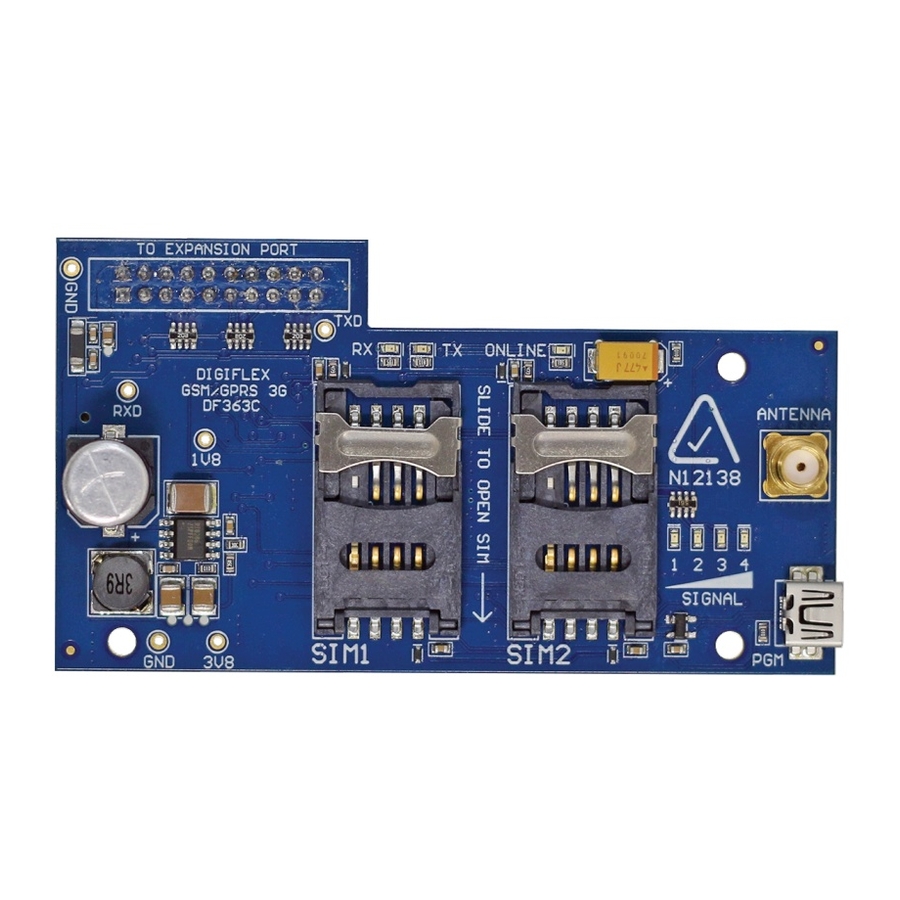
Advertisement
Quick Links
Advertisement

Summary of Contents for Bosch CM744B
- Page 1 CM744B 3G GSM/GPRS/SMS Radio Module Security Systems Installer Reference Guide Security System...
-
Page 2: Getting Started
PSTN line is cut. then plug it onto the Expansion Port header pins on the panel as shown in. If you are connecting the CM744B to a All reporting scenarios are configured by varying the pro- panel which also has a CM101B Voice Module fitted then... -
Page 3: Module Status
Version 2.22 of the Solution 6000 panel firmware is The SMS control option in MENU 6-5-6 allows you to required to support the CM744B. program up to 10 telephone numbers that are allowed to send SMS commands to the GSM unit. The first num-... - Page 4 SMS, ‘SIM is about to expire please recharge immediately’ . • Telstra = #100# • Virgin = 225 Information in this example is correct at time of print- ing. Check with your telco carrier as these options may change. Bosch Security Systems 07/15 CM744BIRG FTR1.1...
- Page 5 <User Code>,DOOR,1,STATUS Check Status Of Multiple Doors <User Code>,DOOR,1,2,3,STATUS Check System Status <User Code>,SYSTEM,STATUS SIM Balance Check - Must have been configured under site settings Check Current SIM Balance <User Code>,SIMBAL,<Access Number>,<Text., <Preamble>,<Min Amount>,<Days>,<Mobile>,<Expire Reminder> Bosch Security Systems 07/15 CM744BIRG FTR1.1...
- Page 6 Installer Reference Guide CM744B Page Intentionally Blank Bosch Security Systems 07/15 CM744BIRG FTR1.1...
- Page 7 Operating Environment: 0˚ to 55˚C RH 5 to 85% at 30˚C non-condensing. The CM744B is mounted directly to the expansion port on the control panel PCB. Three plastic standoffs are sup- Fixing Method: plied to support the module and these should be connected to the control panel before installing the CM744B.
- Page 8 Bosch Security Systems Level 2, 21 Solent Circuit Baulkham Hills, NSW 2153 Australia Phone: +61(2) 9842 4743 Facsimile: +61(2) 8850 2230 © 2015 Bosch Security Systems CM744BIRG Issue FTR1.1...












