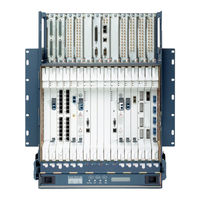Cisco ONS 15310-MA SDH Manuals
Manuals and User Guides for Cisco ONS 15310-MA SDH. We have 3 Cisco ONS 15310-MA SDH manuals available for free PDF download: Procedure Manual, Troubleshooting Manual
Cisco ONS 15310-MA SDH Procedure Manual (632 pages)
Brand: Cisco
|
Category: Network Hardware
|
Size: 18.97 MB
Table of Contents
-
-
-
Tools Needed52
-
-
-
-
Snmpv3113
-
Before You Begin115
-
-
-
Before You Begin138
-
Figure142
-
Before You Begin197
-
-
-
Figure197
-
Before You Begin209
-
-
-
Before You Begin215
-
Manage Alarms215
-
-
Before You Begin225
-
-
Before You Begin231
-
-
Before You Begin239
-
-
-
-
Figure466
-
-
Appendix
595-
I N D E X607
Advertisement
Cisco ONS 15310-MA SDH Troubleshooting Manual (62 pages)
Brand: Cisco
|
Category: Multi-service Platforms
|
Size: 0.98 MB
Cisco ONS 15310-MA SDH Procedure Manual (38 pages)
Brand: Cisco
|
Category: Network Hardware
|
Size: 3.94 MB
Table of Contents
Advertisement