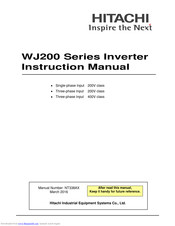Hitachi WJ200-055L VFD Manuals
Manuals and User Guides for Hitachi WJ200-055L VFD. We have 6 Hitachi WJ200-055L VFD manuals available for free PDF download: Instruction Manual, Quick Reference Manual
Hitachi WJ200-055L Instruction Manual (421 pages)
WJ200 Series Single-phase Input 200V class Three-phase Input 200V class Three-phase Input 400V class
Table of Contents
Advertisement
Hitachi WJ200-055L Instruction Manual (680 pages)
WJ200 Series Single/Three-phase Inputs 200V/400V class
Table of Contents
Advertisement
Hitachi WJ200-055L Quick Reference Manual (94 pages)
WJ200 Series Inverter Single-phase Input 200V class Three-phase Input 200V class Three-phase Input 400V class
Table of Contents
Hitachi WJ200-055L Quick Reference Manual (95 pages)
WJ200 Series Inverter Single-phase Input 200V class Three-phase Input 200V class Three-phase Input 400V class
Table of Contents
Advertisement