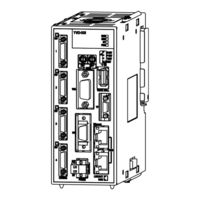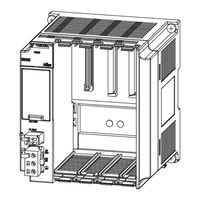YASKAWA MP3000 Series Manuals
Manuals and User Guides for YASKAWA MP3000 Series. We have 8 YASKAWA MP3000 Series manuals available for free PDF download: User Manual, Setup Manual, Instructions Manual, Instruction Manual
YASKAWA MP3000 Series User Manual (435 pages)
Machine
Brand: YASKAWA
|
Category: Controller
|
Size: 34.79 MB
Table of Contents
Advertisement
YASKAWA MP3000 Series Setup Manual (326 pages)
Machine Controller System
Brand: YASKAWA
|
Category: Controller
|
Size: 33.69 MB
Table of Contents
YASKAWA MP3000 Series Instructions Manual (42 pages)
CPU Unit
Brand: YASKAWA
|
Category: Controller
|
Size: 0.75 MB
Table of Contents
Advertisement
YASKAWA MP3000 Series Instructions Manual (38 pages)
Power Supply Unit
Brand: YASKAWA
|
Category: Power Supply
|
Size: 0.78 MB
Table of Contents
YASKAWA MP3000 Series Instructions Manual (36 pages)
Machine Controller, Base Unit
Brand: YASKAWA
|
Category: Controller
|
Size: 0.76 MB
Table of Contents
YASKAWA MP3000 Series Instructions Manual (32 pages)
Machine Controller Rack Expansion Interface Unit
Brand: YASKAWA
|
Category: Controller
|
Size: 0.93 MB
Table of Contents
YASKAWA MP3000 Series Instructions Manual (31 pages)
Vision Unit
Brand: YASKAWA
|
Category: Controller
|
Size: 0.87 MB
Table of Contents
YASKAWA MP3000 Series Instruction Manual (27 pages)
Machine Controller Base Unit
Brand: YASKAWA
|
Category: Controller
|
Size: 0.66 MB
Table of Contents
Advertisement